You can embed videos from YouTube, Vimeo or any other video hosting platform that provides an embed code. In this example we'll show you how to embed youtube videos but the process is the same for embedding videos from other sources as well.
First, go to your Youtube page and select the video you’d like to embed.
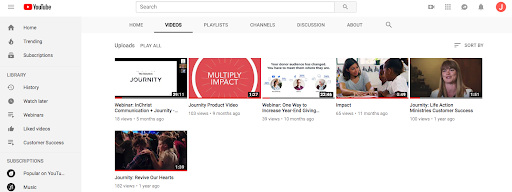
Next, click the “share” button in the bottom right hand corner.
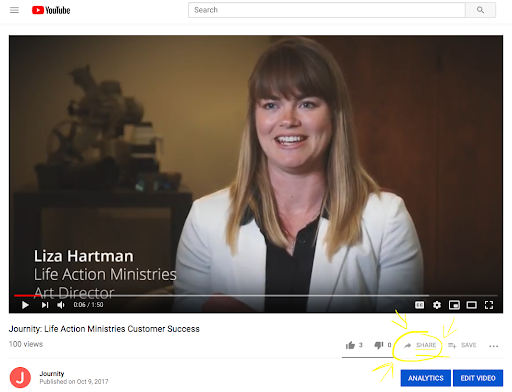
Then, click “Embed” and “Copy” or copy the HTML code yourself.
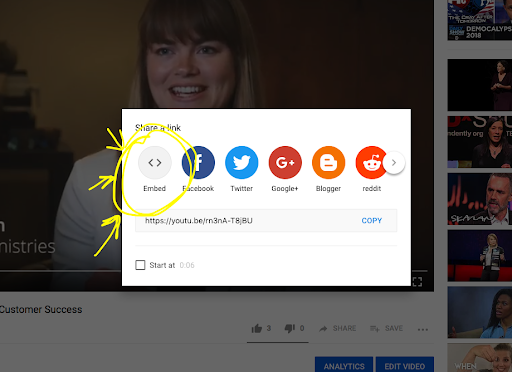
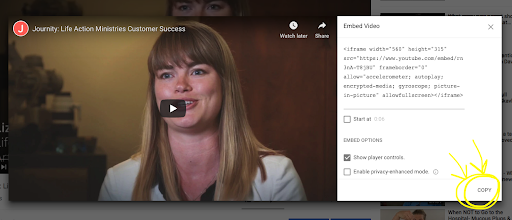
Finally, go to the Waypoint you’ve designed on Journity and drop the HTML code into the “Custom HTML” section.
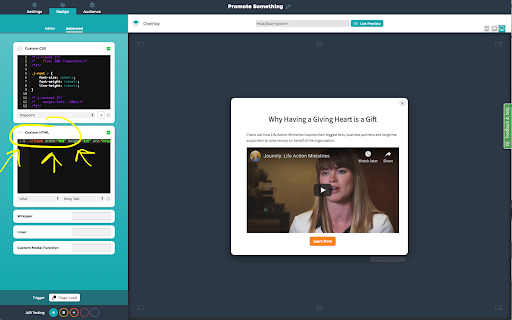
WAA-LAAH! There it is! Adjust your header and body copy to highlight the video. Don’t forget to select a button color that pops and inspires your audience to engage with your content!
