When it comes to understanding reports, we’ve got you covered. Journity reports are user-friendly and designed to give you the audience data you need to reach your goals.
Here’s a quick breakdown of how to read the Reports section of Journity and a few tips to help you create high performing Waypoints.
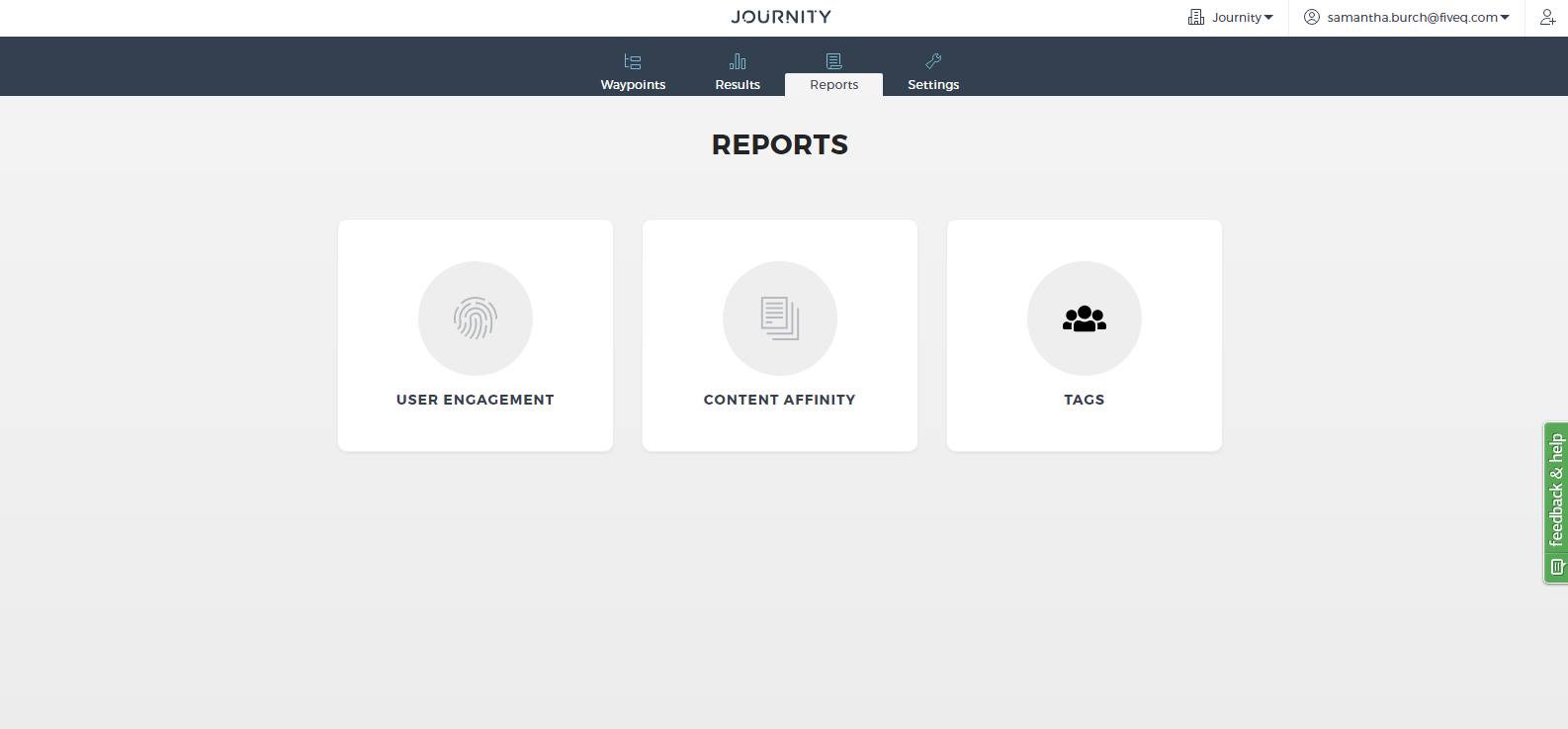
First, let’s take a look at User Engagement. The engagement score puts a numeric value on how engaged individual visitors are with your site’s content.
The engagement score allows you to connect with visitors at a specific level of engagement, whether the visitor is new or your biggest fan.
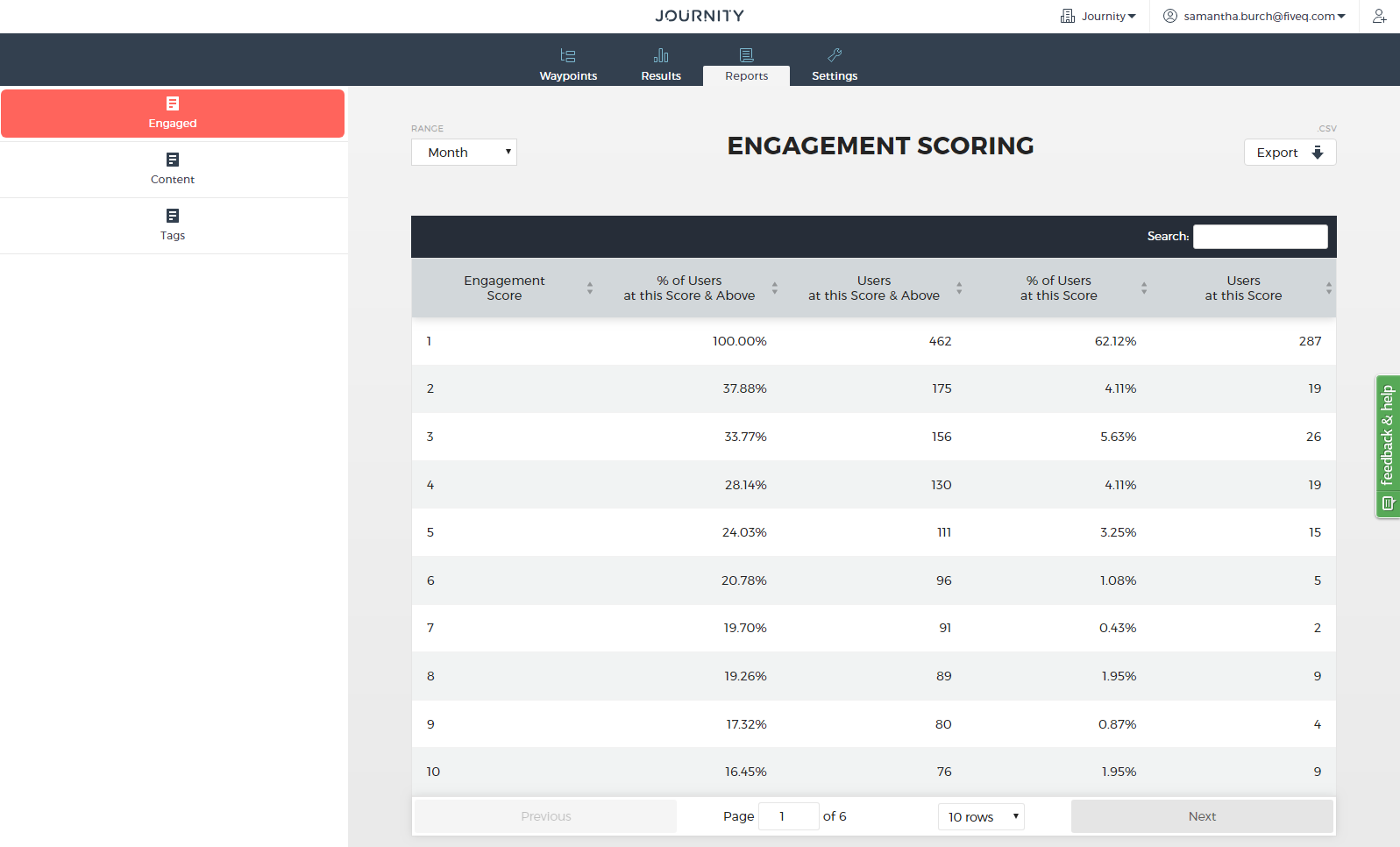
This report shows you each engagement score, along with the number of users at that score. This lets you see how engaged your audience it and if the audience size at a specific engagement level is big enough to use for Waypoint targeting.
Next, let’s talk about Content Affinity. This report tells you what content people read on your site. It’s a great way to learn what content is popular and how long people spend reading your various pages on your site.
You can use this report to learn what users are finding most engaging on your website. From here you can create more content around related topics and get ideas for resources to encourage email signups.
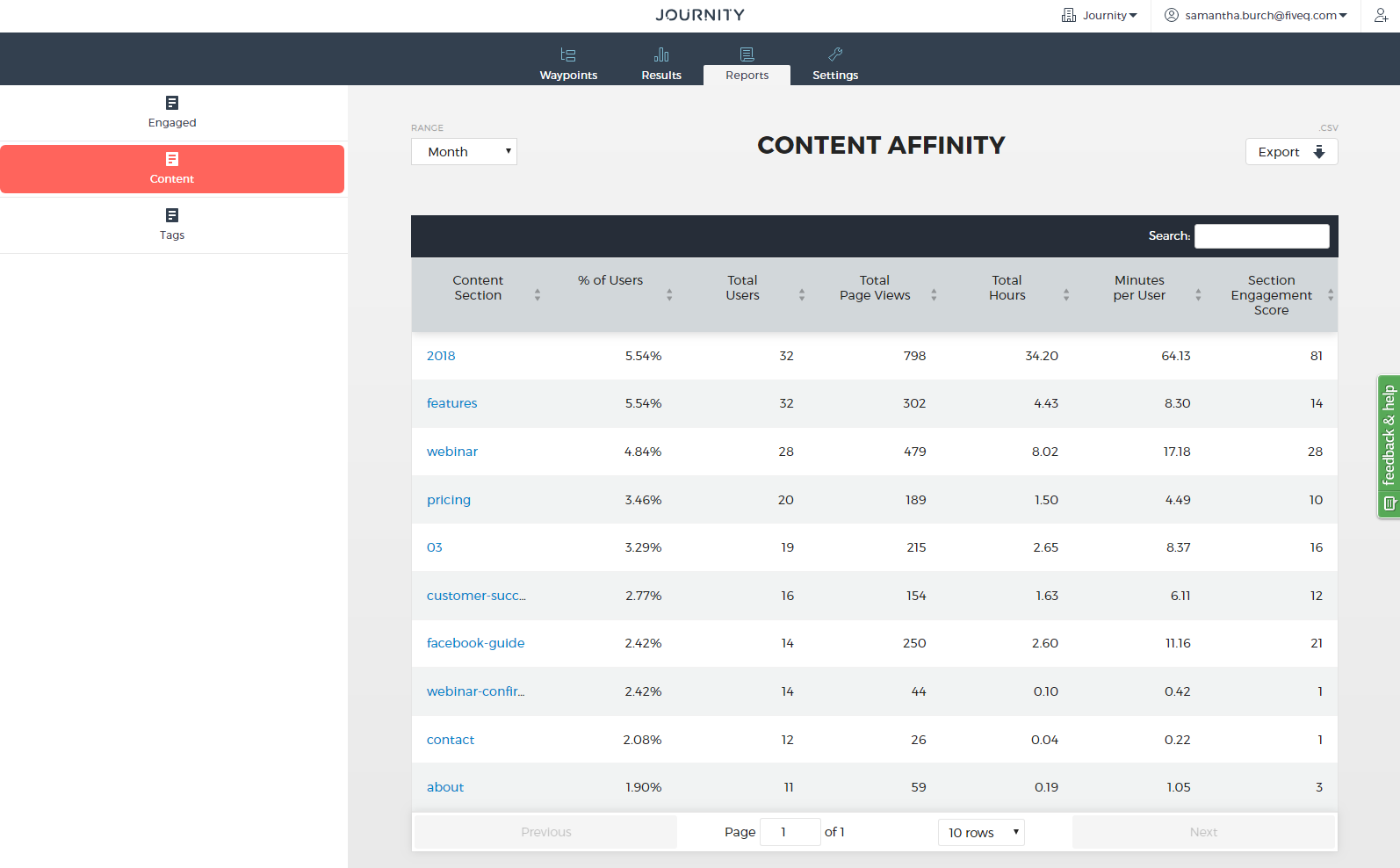
Lastly, a quick word on Tag Reports. Tags help you organize and keep track of the types of Waypoint you create (i.e. Thanksgiving Meals, Easter Campaign, Year End, Volunteer Promotion). You can also “tag” individual users based on their interactions with Waypoints - these Event Tags to help retarget visitors for later campaigns. For example, tags may identify who was interested in learning more about the content we’re providing, but didn’t download it. Journity automatically tracks Google Analytics tags so you can easily create Waypoints based on users that have responded to your marketing campaigns.
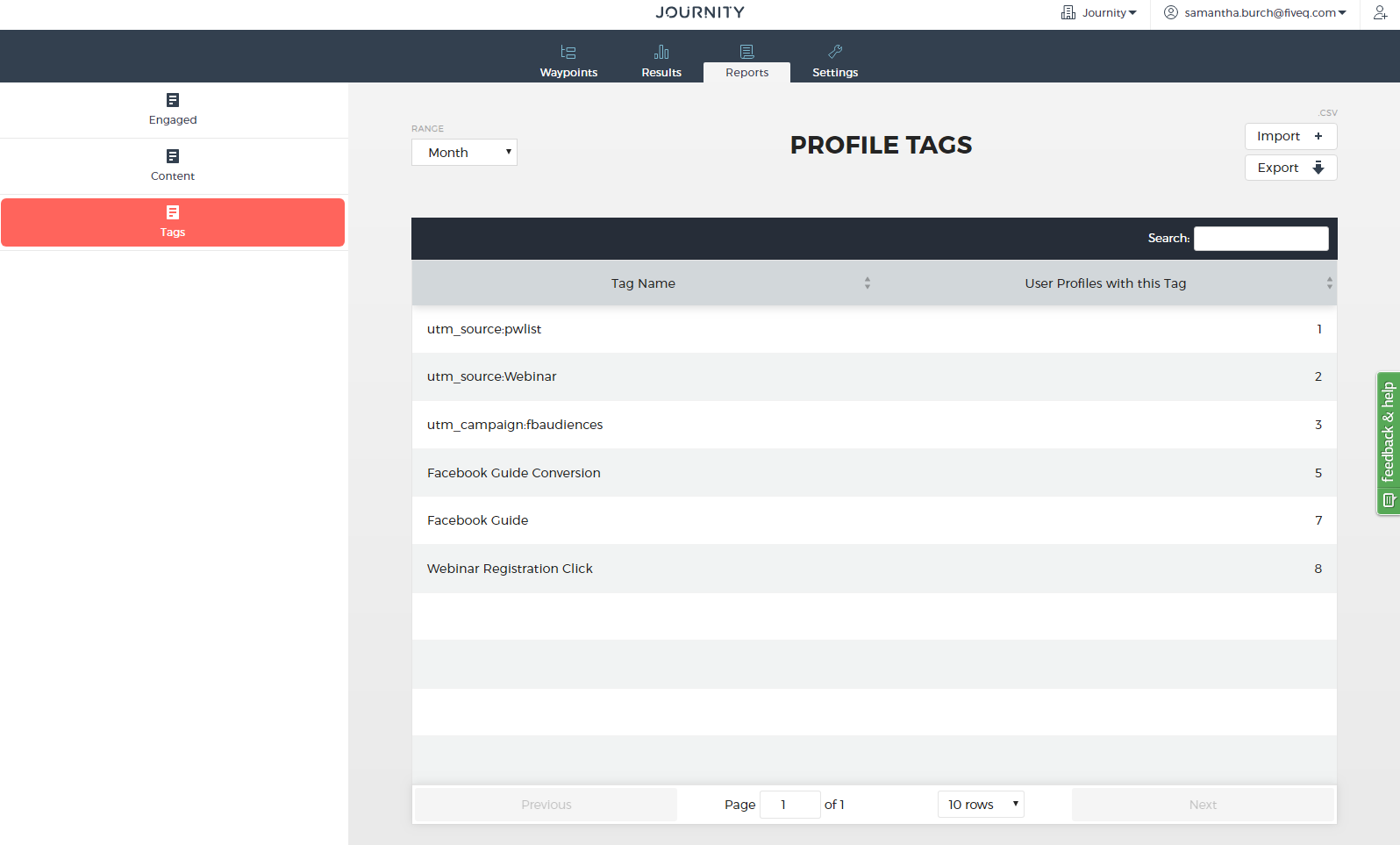
There you have it. A quick rundown of the Reports and how to use them when creating Waypoints. Journity gives you the confidence that your website visitors are getting the right messages and the next important step.
